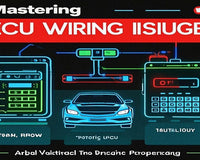At its core, the SM2 Pro J2534 VCI ECU Programmer serves as the universal soldier of ECU diagnostics and calibrations. Its functions are multifaceted, enabling not just fault finding and readouts but also the provision for advanced car programming, ECU IC chip tuning, and flash file management. With features like Checksum correction, gearbox tuning, and support for online updates, it's a comprehensive solution for car servicing needs.
The key to SM2 Pro's efficiency lies in its J2534 protocol support, which allows it to communicate with the onboard network systems in the latest vehicle models. This compatibility extends its reach to virtually any make, from the storied classics to the cutting-edge, actively manufactured cars, ensuring that no machine is beyond its grasp.
How to Use SM2 Pro J2534 VCI with PCM Flasher 67 In 1?

While the extensive list of capabilities may seem daunting, the application of the SM2 Pro J2534 VCI with PCM Flasher 67 In 1 is streamlined to enhance user experience without compromising on functionality. Here's a step-by-step guide to unleashing this power tool:
Software Configuration
The heart of SM2 Pro J2534 VCI lies in its software. Before any hardware connection, ensure that you have the latest software installed. The SM2 Pro J2534 VCI is compatible with all J2534 protocol software, giving you the flexibility of choice without sacrificing quality.
Hardware Connection
Connect the SM2 Pro J2534 VCI to your computer using the supplied cables.
Power on the VCI and wait for the device drivers to install and initialize.
Once your VCI's LED status indicates it's ready, prepare the vehicle for ECU access by following the manufacturer's guidelines.

Reading ECU Data
Choose your desired protocol within the software based on the ECU type and function you require.
Select the 'Read' option and allow SM2 Pro to establish a connection with the vehicle's ECU.
Read the necessary data, such as maps, and save them for further analysis or editing.

Writing ECU Data
Again, select the appropriate protocol within the chosen software.
Choose the 'Write' option and connect to the ECU.
Upload your modified data after Checksum Correction, if necessary, and verify successful writing.
Checksum Correction
Ensure your software supports Checksum Correction, and access this feature before finalized data writing to ensure integrity.
Make necessary adjustments to the checksum process as prompted by your chosen software.
Proceed with ECU writing as per steps under 'Writing ECU Data.'
SM2 Pro J2534 VCI ECU programmer also has many advanced functions. For tasks such as ECU cloning, chip tuning, and powertrain adjustments, the process can vary greatly depending on the vehicle and the scope of work. Always refer to the software's user manual and SM2 Pro guidelines for the most customized approach.
In summary, the SM2 Pro J2534 VCI ECU Programmer is more than a device — it's a gateway to a professional world of automotive ECU programming and tuning. It's rich with features, backed by strong customer support, and designed to offer efficiency and reliability at every turn. Whether you're an independent car engineer or part of a larger automotive organization, the SM2 Pro J2534 VCI can be the difference between a vehicle's standard performance and its full potential.
For more information on automotive programming, please visit our website: ecufixtool.com.