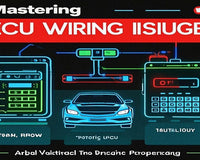First of all, we need to know how Face ID works.

The TrueDepth camera automatically looks for the user’s face when they wake Apple devices that feature Face ID (by raising it or tapping the screen), after the Proximity Sensor confirms the presence of an attentive face, it starts and sends signals to the Flood illuminator. The Infrared camera received these signals and and transmits them to the CPU for calculating to confirm whether it is a face or not. After it confirms the presence of an attentive face, the TrueDepth camera projects and reads over 30,000 infrared dots to form a depth map of the face, along with a 2D infrared image. This data is used to create a sequence of 2D images and depth maps, which are digitally signed and sent to the Secure Enclave. To counter both digital and physical spoofs, the TrueDepth camera randomizes the sequence of 2D images and depth map captures, and projects a device-specific random pattern. A portion of the SoCs neural engine—protected within the Secure Enclave—transforms this data into a mathematical representation and compares that representation to the enrolled facial data, and then to unlock the device.
1. Common problem of dot projector repair :
A. After repairing, it prompts "Face ID cannot be activated on this iPhone"
- Data writing is abnormal. If the data is written incorrectly or fails, please write it again. If the dot projector code can be read by the JC Repair Assistant App, it indicates that the data is written normally.
- If other components of the dot projector are working abnormally, such as Flood illuminator, ambient light sensor, and infrared camera, they can also be detected on the JC Repair Assistant and display "000000" or " abnormal", indicating a problem.
- Check that whether the ground resistance of the dot matrix inline base on the motherboard is normal.
B. Virtual flicker of portrait
- Not all four sets of lights are on.
- Lattice and Prism are not aligned.
- Infrared, dot matrix alignment deviation needs to be adjusted.
C. Face ID can be recorded, but not unlocked
- In settings, only the password function can be turned on, but the face ID unlock function is not turned on.
- The luminescent body can't be replaced, otherwise it will cause that the recorded face can't be unlocked.
D. Unstable unlocking
- The version of the iOS system should be higher than iOS 13. Lower version will result in incomplete compatibility.
- Infrared, dot matrix alignment deviations need to be adjusted, or the front module is biased after assembly to the screen.
E. Other issues
- After a period of use, the glue is not secure and the prism has shifted.
- Residual glue in the prism affects Face ID recording and should be cleaned up.
- The prism is visibly damaged both inside and outside, so the prism can be replaced and the model is as identical as possible.
- Carefully check whether there are cracks in the magnetic ring of the light-emitting components, this can result in unable to unlock or unable to repair.
- Keep the original glue between the prism and the magnetic ring as far as possible.
- When bonding the prism to the front ring, the glue should not be too much and then sticking to the illuminator or prism can cause instability in unlocking
- When the MOS tube is shorted, the three solder joints on the prism do not need to be welded.
- If the frame of the front camera is severely deformed can cannot be adjusted properly, the front frame can be replaced.
2. Dot projector pin function :
X-wire pad

X-light emitting module

3. The basic method of alignment :
- When you turn on the self portrait mode, you are prompted to move closer/farther. In these two cases, here's how we do it:

Prompt to the move closer, you can adjust the entire iron frame in the direction shown by the red arrow in the image above

Prompt to Move farther, you can adjust the iron frame to the direction shown by the red arrow in the image above.
- When you turn on self-portrait mode, you are prompted to move higher/lower, and we choose to adjust only the iron frame of the infrared camera. The action is follows :

Prompt to move higher, you can adjust the iron frame downwards in the direction shown by the red arrow in the image above.

Prompt to move lower, you can adjust the iron frame up in the direction shown by the red arrow in the image above.
All of the above adjustments are to adjust the iron frame, gently break the iron frame by hand to adjust.
4. Detection of facial accessories :
Users who have" JC V1S + JC V1S Dot projector board" or "JC Pro1000s + dot projector module" can connect with the JC Repair Assistant platform for detecting, and then display of "0000000000" or " abnormal" indicates that the corresponding accessories have problems.

5. Explanation of abnormal testing results :

- NTC (temperature control): disconnection
Most of them are the disconnection of the gold wire at both ends of the temperature control detection resistance, or the poor welding between the light-emitting components and the flat wires.
- Test result: Fused
Filed effect transistor(MOS transistor) works normally, short circuit please.
- Test result: I2C/IIC communication abnormal
The data cable is disconnected and the encrypted data can't be read, the flex cable is damaged, the encryption chip is damaged, or the light-emitting components and the flex wire are not welded well.
- Test result: abnormal luminescence
The solder joint of the light-emitting module is not cleaned up, or the tin on the wire is not uniform, which leads to the poor welding between the light-emitting module and the wire.