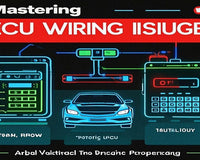Is your car remote key acting up? Maybe it’s not locking or unlocking the doors properly, or perhaps it’s stopped responding altogether. More than just a remote control, your car key fob is a crucial component of safe access and efficient car operation. Before you rush to buy a new one, resetting the remote might be all it takes to get it working again.
Over time, the programming in your remote key can get disrupted due to battery changes, signal interference, or even a dead battery. The car ECU chip, which is the tiny electronic component inside the key that communicates with your car’s immobilizer system, can also lose its sync, preventing the key from starting the engine or operating the locks.
Step 1: Check the Battery.
Before diving into a reset, ensure the issue isn’t simply a weak or dead battery. Open the remote key casing, replace the battery with the correct type, and test if it works. If the problem persists, move on to resetting.
Step 2: Manual Reset for Basic Functions.
Many car models allow for a manual reset without special tools.
1. Sit in the driver’s seat and close all doors.
2. Insert the key into the ignition and turn it to the “On” position (don’t start the engine).
3. Press and hold the “Lock” button on the remote for 5 seconds.
4. Turn the ignition off and remove the key. Test the remote—if it works, you’re done!
Step 3: Using a Programmer for Advanced Resets.
If the manual reset doesn’t work, especially if the car key chip is involved, you may need a professional-grade tool,such as X100 Pro2 or X100 MAX Auto Key Programmer. This device is designed to interface with your car’s computer system, reprogramming the key chip and syncing it with your vehicle.
Here’s step to use the X100 MAX for resetting:
1. Connect the X100 MAX to your car’s OBD-II port.
2. Turn on the ignition (but don’t start the engine) to power the device.
3. Follow the on-screen prompts to select your car’s make, model, and year.
4. Choose the “Remote Key Programming” or “Chip Reset” function.
5. Place the remote key near the programmer or ignition, as instructed.
6. Wait for the programming process to complete.
7. Test the remote key to ensure it’s working correctly.
Resetting your car key fob is a simple DIY task. While many owners can successfully program the key fob themselves, it’s important to note that incorrect programming can lead to security issues or even damage to your vehicle. If you’re unsure or continue to experience problems, seek professional help.
How to Reset Your Car Remote Key: A Step-by-Step Guide