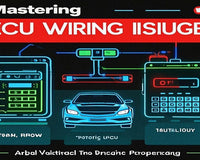A non - working car display can be quite a hassle, car display is crucial for monitoring everything from navigation and fuel levels to important warning lights. When it stops working, it can impact your driving experience and even your safety. But before you rush to a mechanic, there are several troubleshooting steps you can take. Sometimes, the issue is simpler than you think.
Check the Power Supply.
Ensuring that your display unit is receiving adequate power is essential for proper functionality. Use UT58A multimeter to measure the voltage at the power supply pins connected to the display unit. Make sure the multimeter is set to the correct voltage range for your vehicle’s system.
If the multimeter reads zero or a significantly lower voltage than expected, this could indicate a problem with the power supply or wiring.
Check the fuses.
Blown fuse is a common cause of electrical problems in cars, including a non - functional display. Identifying and replacing a blown fuse can often restore function to your car display.
Restarting the system.
Just like our smartphones and computers, car infotainment systems can sometimes glitch and need a reboot. Turn off the car, remove the key from the ignition, and wait for about 5 - 10 minutes. Then, restart the car and check if the display works.
Loose or Faulty Connections.
A common culprit behind a malfunctioning display is loose or faulty wiring. Connections within the dashboard can become loose due to the car’s vibrations or improper installation. This can interrupt the signal that powers the display, causing intermittent or complete loss of functionality. 
Software Reset or Update.
Sometimes, the problem with your car’s display stems from software issues, which are more common in modern vehicles that depend on digital systems. These software issues can cause the display to freeze, appear pixelated or fail completely. Software problems are more prevalent in newer cars with advanced infotainment systems. Resetting and updating the car's software with the help of KT200 Plus ECU programmer may fix the display issue.
Hardware problem.
The display itself could be faulty, or there could be an issue with the internal components of the infotainment system. In this case, you will use the XTOOL D6S Scanner to check the error codes in the system to find the exact problem. If you are unsure whether you can perform this step yourself, it is best to consult a professional repairman for inspection and repair.
Repairing or replacing a damaged display unit is crucial not only for functionality but also for safety while driving, as a fully operational display provides important vehicle information and alerts. While this quick fix can often restore functionality to your display, if you’re unsure about handling this yourself or if the issue persists, it’s a good idea to seek assistance from a professional to ensure everything is handled correctly.
Why Is My Car Screen Not Working? Troubleshooting Tips to Try